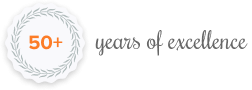Alpha Patient Portal
Alpha Patient Portal Self Registration
The Alpha patient portal is offered to all our patients, to manage their own health care information. Please follow the instructions exactly. This will ensure that you have access and that you help us to maintain the privacy of your health information.
To create your account, you will need the following information:
- a verification code (unique to you and your visit
- active email address)
VERIFICATION CODE. You will have been given a verification code during your appointment at the lab. Please keep this secure as you will need it as a part of your identity verification.
Submit an online registration request
- Go to https://patient.alphalabs.ca
- Click “Create My Account”
- On the “Create Patient Portal account” enter all required information. (First, Last Name and Password). Click “Next”. You will be sent a confirmation email
NOTE: Enter your HealthCard number without the version code
Identity verification and password security
- In the email that you received, click on “Confirm My Email” to continue the registration process. An activation email will be sent to the address you provided.
- Open the email and click on the link sent to you.
- Once confirmed, go to the “Account Registration” screen, you will see on the screen the message “Email confirmed” with a “Login” button
You can now log in, using your email and password that you chose, initially.
Set your account security by completing the following required stepson the account security page:
- Read and confirm whether you accept the “Terms of Use”.
- Everything is now set up! You can now access, your secure test results by clicking on the Quick Tests™ link in the upper right corner of the page
If you need to add family members to your account, that is done under “Settings” once you have set up your account
Once you have initially registered for the Safe Results™Patient Portal, you can log in and use the portal anytime and anywhere you have internet access.
- Go to https://patient.alphalabs.ca
- Under “Sign into Your Account”, enter the email address you provided and the password you created during registration, then click the “Sign in” button (If you forget your password, click the “Forgot you password?” link and follow the instructions to recover your password