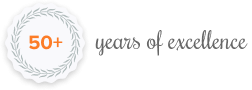Alpha Clinician Portal
Advancing Healthcare for All.
Welcome to Alpha Clinician Portal
Alpha clinician portal is offered to all our clinicians, to monitor and manage the health of their patients. Please follow the instructions exactly.
This will ensure that you have access and that you help us to maintain the privacy of the health information of your patients.
1
To access your account, you will need the following information:
- active email address
- password (unique to you) but you will need to change it once you have logged in the first time
2
Accessing Your Patient Results
- Go to https://doctor.alphalabs.ca/
- Click “Safe Results”
- On the next screen you will need to adjust the “To” and “From” dates and the click the refresh button to have the results displayed for the date range that you are looking for.
- Please ensure that before you log out for the first time, you go to “Settings” and change your password
3
Once you have created your portal account
- If your patient has also established a portal account, you will be able to communicate securely with them through your account directly to theirs to do the following
a. Message them to book a follow up to discuss their results
b. Schedule a routine follow-up appointment. Message them to let them know that you have reviewed their results and there is no further follow up required at this time
NOTE: Patients are notified when they have new information to view if they have set up their notifications